Shopify vs. WooCommerce has been the topic of many debates over the years. Both these platforms offer excellent functionality, but now the debate is really about whether one is better.
Woocommerce was developed back in 2010, and Shopify came along shortly after. They both offer ecommerce solutions, but they differ in pricing and features.
Both platforms allow merchants to sell their wares on multiple channels, such as websites, social media, mobile apps, etc. Each platform offers unique advantages and disadvantages. Thus it gives tough competition to each other. And in the blog, we’ll find out who played the best this year.
If you already have a website, then you should choose WooCommerce, whereas if you don’t have a website, then Shopify is a good choice.
Let’s hear from the experts of Woocommerce web development,
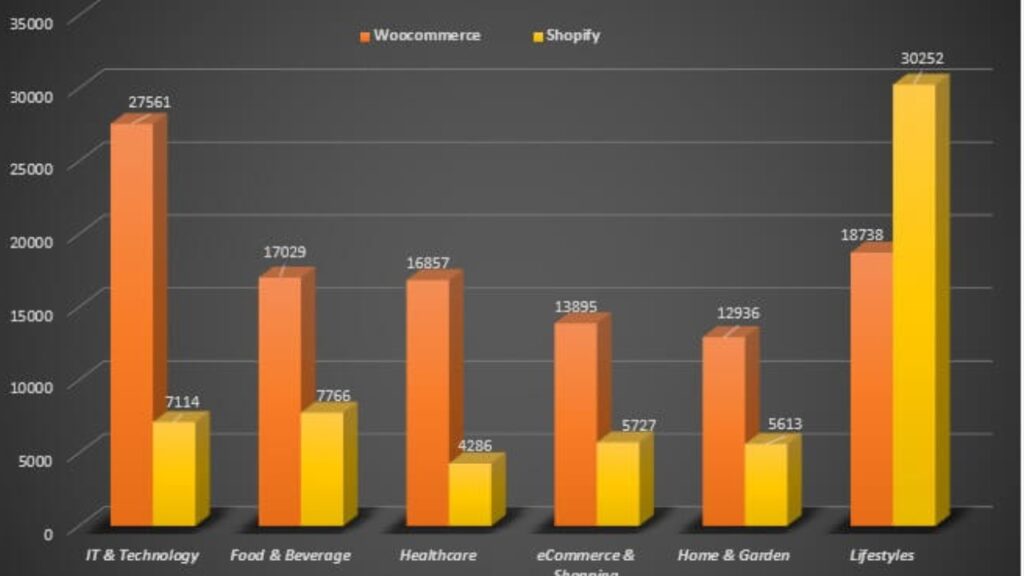
A brief About the fight.
With WooCommerce, you get all the functionality of WordPress, plus added features such as ecommerce tools, security, and woocommerce ecommerce development. If you have the budget, then Shopify is the way to go. It has a range of options to customize and additional modules that give you a huge advantage over other platforms. What should you consider before choosing between these two competitors?
- History
WooCommerce was released in 2010, followed by Shopify 3 years later. Both companies now offer hundreds of thousands of merchants using their services. Both platforms support multiple payment methods, shipping, and tax calculation, and they have built-in analytics. The main difference is that WooCommerce offers a free version, whereas Shopify charges $15 per month for its basic plan.
- Visual Design
WooCommerce includes several templates with distinctive themes and styles. You have an entire appetizer to choose from to dazzle store designs. A positive impact is that you can start your online store with any WordPress theme integrated with WooCommerce web development. WordPress has made it an open-source platform, allowing you to code themes.
Shopify’s best feature is its design and themes. It provides 54 store templates, ten of which are free, and each pattern is unique.
Shopify gives better graphical fidelity as well as substantial-tech assistance. Shopify can be used on multiple devices. With this ecommerce marketplace, it is simple to provide aesthetic and minimalist designs with various color themes.
Well, WooCommerce ecommerce development has a win-win over Shopify in talking about Visuals. Shopify themes have limitations, whereas WooCommerce sells all incredible themes for all industries and purposes.
- Pricing Packages
Shopify offers four packages: Shopify Lite, Basic Shopify, Shopify, and Advanced Shopify.
The benefit of Shopify is that it offers a full workaround in a single plan, with no additional fees for services such as hosting.
WooCommerce is a free platform. As a result, WooCommerce web development is entirely free. However, there are some fees for purchasing the domain name and hosting.
If you wish to go online and need WooCommerce web development or Shopify store development, you can choose Web2Globe to get hosting or development solutions at a very low cost.
- Content
Shopify’s Content Management System is not a time-consuming process. Using Shopify’s themes, you can easily create custom blog content.
WooCommerce perks from WordPress in terms of content and blogs. It incorporates all of WordPress’s groundbreaking writing features. Another useful feature is adding posts directly from the WordPress Admin dashboard.
Furthermore, it improves customers’ blogging experiences by offering blog designs on Storefront and Theme forest. You can also hire Woocommerce development services to create landing pages.
- SEO
For Search engine optimization, WooCommerce custom plugin development utilizes Codes. It includes an excellent selection of SEO plugins as part of WordPress. You can add interesting Meta Descriptions and titles to help Search engines rank your content, and it can configure URLs to help search results discover your website.










