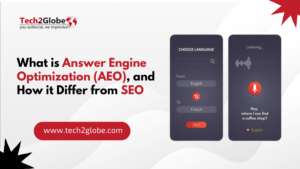Starting an internet business can be exciting for anyone, yet not so easy. You’ll have to deal with a variety of issues, including how to avoid breaking down, how to optimize your landing pages, and what to call your company. However, Shopify development company provides excellent solutions to all of these issues.
You can use Shopify development company services, whether you’re new to eCommerce and preparing to gear up with your first website, or hire Shopify experts seeking a unique design to beat your competition in 2022. Shopify has an excellent customer satisfaction record.
This guide will show you how to get started with Shopify Store development and start with your eCommerce website.
Step-By-Step Instructions For Creating A Website On Shopify Development Company
Step 1: Sign Up On The Shopify Platform And Follow The Steps
First and foremost, go to Shopify.com. Start by entering your personal information and clicking “Start Free Trial.”
After that, you’ll be sent a questionnaire to assist you with the next steps. You must identify the size of your company and the category in which you sell. You’re all set to begin your Shopify development company journey with just a bit more information.
Tip: Stick with a store name that will allow consumers to grasp your website with just one glance.
Step 2: Publish Your Products On The Internet
To add products to your new eCommerce website, go to the left-hand menu and select the “Products” option.
While building your store on Shopify development company, you’ll need to fill in numerous details about the products you’re adding, including the title, description, photos, and pricing. You can also include additional information such as the weight or the country of origin.
Tip: See how it functions; start by adding very few items.
Step 3: Choose the Most Appropriate Theme For Your Company
Currently, your site is utilizing the default theme, which you selected while filling out the questionnaire to establish your Shopify development company. You can improve the appearance of your Shopify website by going to “Online Store” and then selecting “Themes” from the left side.
You may now see your current theme and browse a variety of other themes for your website.
Tip: Even if you are dissatisfied with the templates you have chosen from the free or paid alternatives, alter them to your liking, or you can hire Shopify experts for better suggestions.
Step 4: Begin To Personalize Your Home Page And Other Pages
The left-side menu allows you to change the header and footer of your home page. You have the option to rearrange, edit, or delete the parts. All of your changes will be reflected in the preview section once you’ve saved them.
Find the “Online Store” option, pick it, and select “Pages” to add more pages to your Shopify store development website. You have the same editing options for the sections on the home page.
Tip: Always include a FAQs page with all of the answers to your company’s questions. This will not only improve user usability but will also address their concerns over their data. Hiring Shopify experts can also work positively for you in this.
Step 5: Customize Shipping & Delivery Options
The next step is to navigate to the settings and select the “Shipping & Delivery” option. This is required for a better user experience when purchasing a product. For your site development on Shopify development company, you may enter all of the details here to make it easier to calculate shipping charges and labels for every order placed by a customer.
Tip: Set the best pricing for several destinations, whether domestic, local or worldwide.
Step 6: Purchase a Domain
This is the most crucial step in establishing your Shopify Store, as your domain name determines whether or not people will remember your company. So pick a domain (either buy it or connect to it) that is memorable and easily reflects the value of your company.
To do so, go to “Domains.” You’ll have immediate access to a few options or hire Shopify experts.
The most significant benefit of using Shopify for this stage is that you can either purchase a domain via the Shopify platform or transfer an existing domain.
Tip: While searching for a domain name, you may come across alternatives that allow you to use your initials as the URL, but a professional name is suggested.
Step 7: Create a Business Plan and Launch It
You won’t be able to launch your Shopify eCommerce website until you choose a plan or without hiring a Shopify expert. However, this does not imply that all preceding steps were in vain. Of course, your website is up and running, but it still requires a password to access, and when someone attempts to visit it, a holding page appears.
Tip: To make Shopify store development fully accessible and visible to customers, you’ll need to find a plan that fits within your financial constraints.
Let’s Conclude
Building and running a successful and well-known internet store is no longer a pipe dream. Shopify development company is an incredible platform for getting your business up and running quickly without any programming experience, making it one of the top eCommerce platforms. It also builds up confidence based on the present figures provided above.
We summarized the benefits of the Shopify development company in this post, and we’re confident that it will satisfy the demands of Shopify.
- Simplify Store Launches with Shopify Bulk Product Uploads
- What to Expect at IndiaSoft 2025?
- IndiaSoft 2025: A Global Hub for IT Solutions
- Tech2Globe Invites You to Experience Innovation at IndiaSoft 2025
- Join Tech2Globe at IndiaSoft 2025: Innovation, Insights, and Impact
- What is Answer Engine Optimization (AEO), and How it Differ from SEO
- Google Ads Search Max: Is “Search Max” the Next Big Thing in Google Ads?
- Amazon’s 2025 title policy update – New product title requirements effective January 21, 2025
- Big Announcement: Tech2Globe at IndiaSoft 2025!