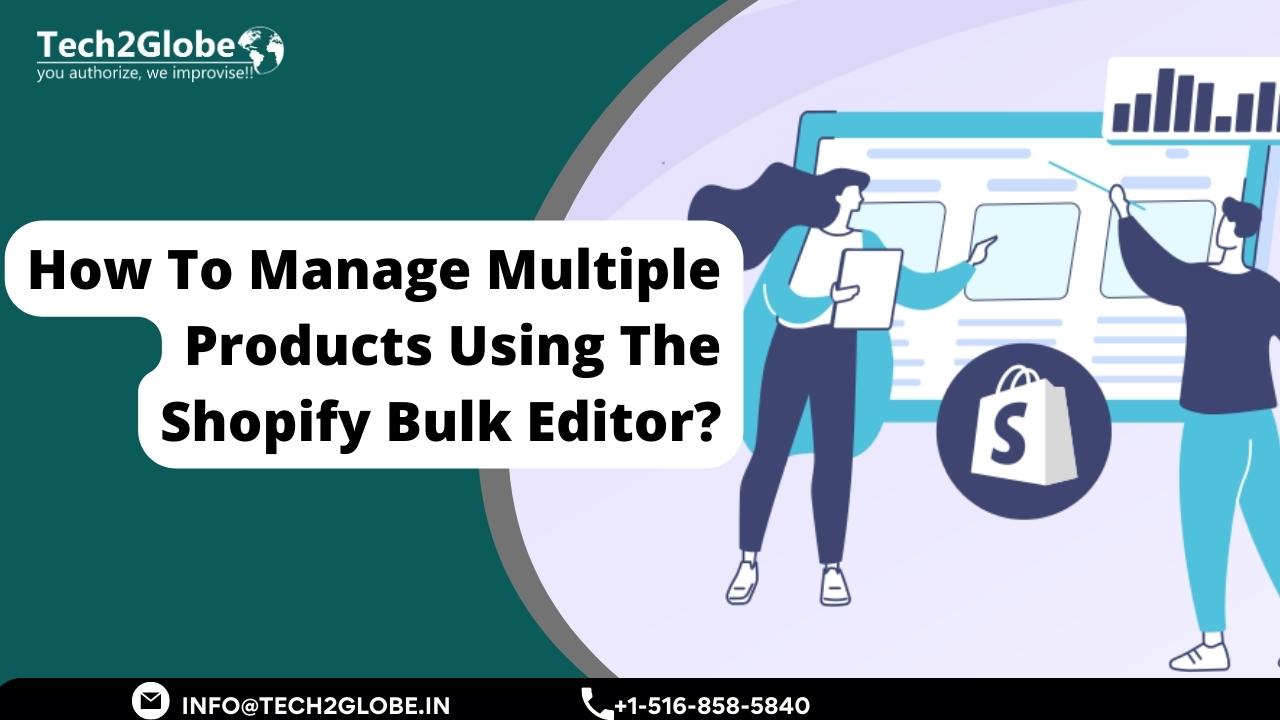Shopify holds a market share of over 29% of all eCommerce sales for a reason. First and foremost, it’s fairly affordable. Second, it is user-friendly and has built-in marketing features. Additionally, Shopify has a strong admin dashboard that lets online store owners run their operations from a single screen. But we wouldn’t say that Shopify is faultless. Shopify still requires some of your time and manual labour. Unfortunately, one of those things is uploading products in bulk utilising Shopify Bulk Editor. However, keeping track of thousands of products and variants at once could be time- and labour-intensive. Here, we’ll demonstrate how to manage your products using Shopify’s bulk editor and show you how to speed up the procedure.
What Is Shopify’s Process? Discuss It With Us Here!
Before we get deeper into the Shopify product upload services, let’s first understand Shopify and how it works. To help you understand Shopify’s features and how you can use them to make money, we’ve given some information here. Creating online storefronts with Shopify, a well-known eCommerce platform, allows you to sell your products in addition to running a website. The user-friendly Shopify platform may be used by anyone, from beginners to high-growth D2C brands. To test out the program, sign up for a free trial at Shopify. You may develop your store, make money online, and experiment with a variety of Shopify apps if you actively advertise your products.
Shopify provides the tools and services necessary to maintain an online store, including services for product uploading. With a shop, you can advertise your products, interact with customers, take payments, and do a lot more. Shopify provides you with all the tools required to handle each of these processes. Consider Shopify as a broker that makes it simpler to sell goods both online and offline. By effectively using this platform, you can create a successful company that charges reasonable prices.
What’s The Shopify Procedure?
You must build or change your Shopify store before adding products and testing your website to make sure it is ready for public viewing on desktop and mobile. After that, you actively promote your goods. Shopify has numerous marketing and sales tools to assist with this, including SEO, email marketing, blogging options, and Shopify bulk product upload. When a consumer purchases something from your store, Shopify will handle the payment processing and pay you. You can avoid paying transaction fees if you use the Shopify Payments payment processor.
Why Should You Choose Shopify?

Shopify is the ideal platform for small and medium-sized enterprises wishing to create online stores and sell goods or services. It is simple to use and has many features and plugins. Shopify is ideal for companies trying to increase their online sales and visibility. Businesses using Shopify can start off small and gradually add more features as needed, such as Shopify bulk product upload and plugins. Because of this, Shopify is a great choice for businesses and startups trying to expand online.
What Do You Know About Shopify Bulk Editor?
You can upload multiple products at once while also changing the weights and prices for each of them using Shopify Bulk Editor. You can also make shipping specifications for a number of items at once. You’ll be surprised to learn that the bulk editor can change product collections, inventories, and pages and integrates with the Shopify product upload service. As a result, running the business on Shopify will provide you with a great experience and make it a powerful tool for you.
How Can You Use The Bulk Editor In Shopify?
Let’s look at using Shopify’s bulk editor to edit a lot of products.
1. Decide Which Products You Want To Edit Heavily:
Shopify will present a thorough list of all the products you have available when you visit the Products section of your store. Select the products you want to change for the Shopify product listing next. To simplify things, select and edit all products by checking the box.
2. Choose “Edit Products” In This Step:
A number will appear next to the checkbox you’ve selected, indicating how many products you’ve chosen. There is also a field labelled “Edit products” next to this one. choose “yes”
3. Bulk Edit Products:
It’s time to make your products more specialised in terms of their sizes, costs, colours, weights, etc. You can do this by selecting the textbox next to each product and entering the modifications you want to make.
How Can You Export Or Import CSV Data In Bulk In Shopify?
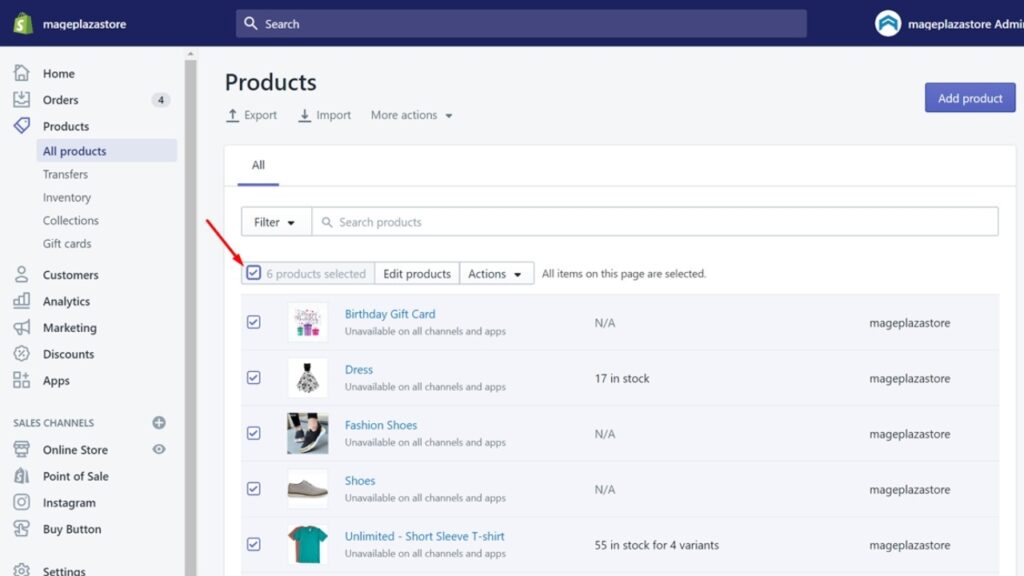
- The CSV export and import tool is preferable to the Bulk Editor for editing product data during Shopify bulk product uploads. By exporting data, you can obtain a spreadsheet including every item in your shop. Click the “Export” button in the Product admin to export the data.
- Open the file in Google Spreadsheets or Excel to make the modifications. After editing, reimport the file into Shopify and save it in CSV format.
- Although it is a straightforward and practical method to update many products at once, this approach has considerable drawbacks:
- Your data will be overwritten if a product update takes place while you are still making changes to the spreadsheet. If a product is purchased, the stock level could change quickly.
- The previous stock level will be imported together with your product CSV once more.
- One industry or product cannot be changed using this technique. For the changes to take effect, you must import all of the product data once more.
Upload Multiple Products To Shopify Using Metafields
You are limited to using certain metafields while bulk editing products in Shopify admin. Custom fields cannot be made, but you can build new metadata by directly accessing the product meta fields. Once you enter the URL you created, a bulk editor listing all of your Shopify bulk product uploads will appear. This way of remembering product information works well, but it takes time and has the potential for error.
Is It Worth It To Hire A Shopify Expert For Your Store In 2023?
Working with a Shopify specialist or not is a difficult decision to make. Your budget, the services you require, and the level of proficiency you want all come into play. An independent contractor could be a smart alternative if you have a limited budget. If you want to construct the best Shopify store possible, we suggest partnering with a Shopify agency.
If you decide to use an agency for Shopify product upload services, you will have access to a team of designers, developers, and marketers who are specialists in the platform. This suggests that you’ll have access to extra resources both while the shop is being developed and after it has launched. Support is crucial once the store is launched because you will have to build and grow your brand.
A Guide For Growing Your Shopify Business
Your Shopify store can expand in a variety of ways. Here are some suggestions to get you started with your professional growth:
- Making Commercials
Ads can be posted on websites like Facebook, Google, and other social networks. Choose the social media site where the majority of your target demographic is present. It’s essential to choose a platform with a variety of targeting options so you can precisely target your ideal customer. From the two most popular platforms, Facebook and Google, you should pick the best advertising medium for your area of expertise.
- Use SEO
SEO is a good method to attract specialty consumers to your website. The majority of new business owners should prioritise eCommerce SEO as their primary growth strategy. Ads are regularly used by new enterprises seeking immediate profits. Months of advertising spending lead to the realisation that their acquisition costs are too high. Your ecommerce website’s organic traffic can grow as a result of SEO and content marketing. By employing the proper method, you may lower acquisition expenses while increasing conversion rates.
- Use Of Social Media
Prior to letting the general public into your store, you should have an audience. For instance, opening an Instagram account a few weeks before launching your store enables you to market to a customer base at launch. You can make some money using the link in your bio or adverts after you have an audience.
- Hire A Shopify Guru
To assist you in creating your Shopify stores, hire a developer. Even starting your own online store is doable. However, we advise selecting a professional who is familiar with the Shopify application. These professionals have experience with the Shopify system. They can assist you with the design and development of a user-friendly and responsive store where you can sell your products.
Conclusion
Tech2Globe Ecommerce is the best Shopify development company that you can hire for your Shopify store in 2023.