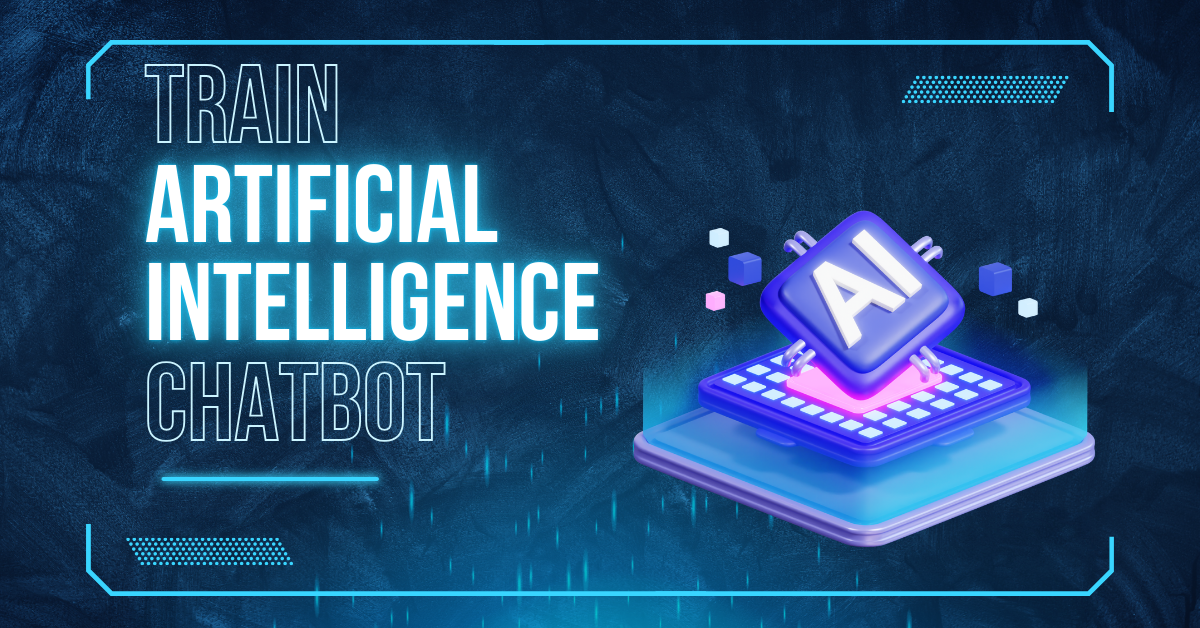Summary: It doesn’t matter what kind of business it is; more and more companies are turning to chatbots to improve customer service and help. Have you ever thought about making your own chatbot? In this blog, you can learn about the methods used to create and train AI chatbots for your website.
Key Takeaways:
- AI chatbots are computer programs that pretend to talk to real people. By looking at a huge amount of data, they use machine learning to understand and answer user questions.
- Simpler chatbots rely on pre-written responses to solve specific problems; and advanced chatbots use AI to understand user intent and respond in a natural way, even learning from past interactions.
- You can create your own AI chatbot in two ways: using a chatbot agency and using a chatbot platform.
- To train AI chatbots on your own data (like with ChatGPT), you would require some technical expertise. This allows for more personalization but involves data preparation, coding skills, and significant computing power.
Customer services nowadays have evolved from physical call centers to online chabots which use artificial intelligence to answer customers. This shift is mostly because of the convenience and efficiency it provides to businesses. Chatbots can answer customer queries 24/7 and give a customized answer to every query. However, it is a challenge to create and train AI chatbot. So, here’s a step-by-step guide to help you build and train your own AI chatbot.
What is an AI Chatbot?
An AI chatbot is a computer program that is meant to talk to people like a real person. Imagine having a virtual helper that you can talk to or text as needed. Artificial intelligence powers these bots. This means that they have been taught to understand and answer user questions normally by accessing huge amounts of data.
Here’s the detailed breakdown in simpler terms: AI robots use algorithms for machine learning. These systems look at huge amounts of text and conversation records. Based on this analysis, the robot learns to find trends in language and guess the best answer to a user’s question. Although some robots may follow a scripted flow chart, more advanced ones can have real talks and even understand what is being said to give relevant and helpful answers.
How Does an AI Chatbot Work?
Think about having a virtual helper that you can talk to on the phone or computer, who will answer your questions and help you do your work. In fact, that’s what robots are! These computer programs use AI to simulate conversations with humans.
Bots that talk to people come in two main types. Simpler chatbots rely on pre-written responses to address specific problems. They’re kind of like a smart Frequently Asked Questions page. Smarter robots can understand your questions and answer naturally with the help of AI. They can get a lot of information and even learn from what you’ve said in the past to give you the best answer.
These smart robots are always learning and getting better, like little AI experts. By going through old talks and supporting papers, they can quickly find the information you need. This lets them quickly give you the best answer to your question.
How To Make an AI Chatbot?
There are two options for Making an AI chatbot: Chatbot Agency and Chatbot Platforms.
Chatbot agencies design business-specific chatbots, provide custom AI chatbots for businesses, and consult. Hiring a chatbot company offers a customized chatbot fit for your needs and competent support throughout production.
There are expensive chatbot companies. Therefore, save money by using a chatbot platform. Online chatbot systems allow you to create artificial intelligence chatbots. Plus, they are less maintenance, faster, and less expensive. Chatbot systems could, however, restrict customizing and features, restricting the company. So, choose your chatbot platform deliberately.
Whether to choose a chatbot agency or platform depends on the company’s needs and resources. A chatbot agency might be best if the company needs a totally customized and comprehensive chatbot and has the means to hire a chatbot provider. A chatbot platform might be ideal if the company needs more cash and time.
Create AI For Your Chatbot
- Pick a Base Model – You can choose any base model you want, such as LLaMA, GPT4, or something else. These models are what your AI is made of; they give it a sense of structure and the ability to learn. When we have a GPT robot, we use either ChatGPT 3.5 or GPT4.
- Fine-Tune the Model – Now that you have a base model, you need to improve it. You can do this by giving the model your own work. With this, the AI can learn more about your business, language, situation, etc.
- Make Up Your Own Prompts – For the next step, you need to tell the AI how to talk. What kind of AI would you like? Would you like it to be fun, serious, or something else? All these decisions are up to you.
- Put Your AI to Work by Making a Chatbot – The last step is to use your AI on any website you choose. This is where your hard work will pay off, whether it’s on Slack, Microsoft Teams, your own website, tools for making plans, or something else. The AI answer you gave will come to life.
How to Make an AI Chatbot With a Chatbot Platform?
Get the Training Data Ready—There is a saying that goes, ‘It takes two to communicate.’ Well, in this case, it does, but the ‘two’ has to be tuned in heaven if you want a robot that can mimic human conversation like the GPT robot. A record of the conversation is required to let your GPT model learn.
This is important to remember: in other words, the material requires editing to be presentable and usable. There are several ways you can tidy up and naively clean your data using natural computing resources.
Set Up and Train the Platform- The next process is setting up your GPT model training. It is also important to note that there may be a few procedures or actions that need to be followed by the user, based on the platform that was chosen earlier, when setting up the GPT model is being discussed.
To train your model, this set of data you made in the first step will be useful for creating a training data set. Do not forget that, the training of the model may take time and it requires a large number of computations.
Put the Chatbot to Work- The final step is when it is time to utilize your CHATBOT GPT Robot. After training your model, you can integrate it with any chatbot platform you choose. Also, you can integrate your robot into other messaging applications or platforms, including Slack, Teams, Facebook Messenger, and so on.
You should take a trial on your chatbot as this will help you confirm its effectiveness, more so before deploying it for real use. See how your robot is performing with the help of analytics.
How To Train ChatGPT on Your Own Data?
You can also create your own GPT chatbot in the same way. You can also expand this further to create your own GPT chatbot. Moreover, ChatGPT is capable of being trained on your content so that you will be able to create a personalized chatbot with specifics of your requirements and your choice of words. But what is truly required is technological know-how.
Before moving to the next step, you will need OpenAI’s API and your Python coding skills. This means that one may train ChatGPT using the API on their data. Such data could be from the website’s content, emails, documents, or product descriptions. That is why the results that your personalized chatbot will show will be much better with relevant and high-quality data.
Second, prepare training data. This may be removing unnecessary information or formatting the information that ChatGPT will use in its output in a specific way. Platforms provide an opportunity to solve this with various tools available to a user. OpenAI API allows you to pipe ChatGPT and train it when the input data is ready. The training time can vary depending on the amount of data that it needs to process.
Training ChatGPT on your own data is more flexible and personalized, but it is technical knowledge to do so. Data can be fed into the models and one can build chatbots with applications and templates using the convenient interfaces. These platforms could assist non-coders.
Conclusion
How to train an AI chatbot for your business? You should now have a good idea of the steps that you need to take. The right solution can help your customer service, whether you pick a chatbot office or a platform. Data support for AI and virtual assistants is something we offer to help businesses make their digital strategies better. Let us show you how to use these technologies to stay ahead in the online world, which keeps changing.
Frequently Asked Questions (FAQs)
Q.1. How can I train AI?
A.1. Depending on how hard it is, you can train your own AI. Simple chatbots are not as complex since they are built using user-friendly platforms. Thus, training them is fairly easy. But for advanced AI like GPT to work, you need strong computer skills and technical skills. For instance, one must have the knowledge of coding and data preparation.
Q.2. Can I train GPT on my own data?
A.2. Yes, it is possible to train GPT with your data, but if you want to do that, it’s difficult. The techniques that you will be using include programming with coding skills and basic knowledge of working with OpenAI’s API, as mentioned earlier. This allows you to forward your data, which includes emails and documents, to GPT. While it enables you to fine-tune things more, it demands a great amount of calculations and formatted data.
Q.3. Are there any limitations to using GPT chatbots?
A.3. Like all other tools of conversational AI, using GPT chatbots has its pros and cons. Also, Bots are not completely polished, and many times, their answers are wrong or irrelevant. Furthermore, their teaching requires a lot of data and computer knowledge. Thus, not everybody can create and train a GPT chatbot.
Q.4. How long does it take to train a GPT chatbot?
A.4. The GPT chatbot’s training duration depends on the quantity put into it and the quantity of computation to be provided. However, the average time is not fixed, as it may take a few days or even a few hours if the chatbot is of good quality.

Sarabjeet Singh is the Vice President of Operations at Tech2Globe and brings over 15 years of experience in various industries, including IoT, education, retail, government, FMCG, hospitality, and e-commerce. His leadership focuses on operational excellence and exceeding customer expectations, implementing contemporary solutions. Sarabjeet’s expertise spans e-commerce consulting, software development, data management, BPO/KPO support services, digital marketing, graphics, and startup consulting. He fosters a collaborative work environment, ensuring Tech2Globe delivers high-quality solutions.