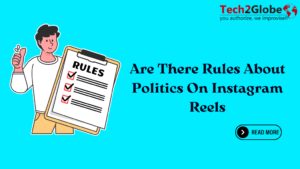To honor the achievement of 400 million daily users, Instagram added a feature for users to add soundtracks to Instagram stories in June 2018. Copyright rules, however, prevent access to it in some countries. Instagram first introduced the music feature in stories in the United States, United Kingdom, Germany, Canada, France, Sweden, Australia, and New Zealand.
As of 2024, the Instagram music feature is now available in over 90 countries. What is the coolest thing about including music on Instagram? You can also add music to Instagram posts by uploading it to Instagram’s music library or combining it with a streaming site like Spotify, Apple Music, or SoundCloud.
Steps for Adding Music to Instagram Story
Step 1: Log into Your Instagram Account
Firstly, open your Instagram app and log into your account. Once on the home screen, swipe right or press the “+” icon at the top to choose “Story” from the given choices.
Alternatively, to access the stories function, click on your profile image in the page’s top-left corner.
Step 2: Create Your Story Content
Tapping the circle at the bottom of the Story Creation Interface lets you snap a picture or video. Swiping up on the screen and choosing the desired photo or video allows you to easily upload media from the gallery on your phone.
Recall that your story may last up to 15 seconds, but Instagram will automatically split it if you upload many recordings.
Step 3: Tap on the Sticker Icon and Select “Music.”
After capturing or selecting your content, it’s time to add some music. Tap the square sticker icon at the top of the screen (it looks like a smiley face post-it). Find and tap the “Music” option from the list of sticker options. It should be near the top, mainly if you’ve used it before.
Step 4: Search for the Perfect Song
A search bar will appear once you press the Music sticker, allowing you to peruse Instagram’s extensive music collection. Type a song or artist’s name into the search field to find them specifically. Additionally, you may explore music based on categories like:
- Moods in trend: cheerful, serene, dramatic, etc.
- Genres: Pop, hip-hop, rock, country, etc.
Instagram frequently features trending and popular tracks to help you select the ideal tune for your Story more quickly.
Step 5: Select a song section.
Instagram will automatically choose a 15-second section of a song you have selected for your Story. The slider at the bottom of the screen lets you choose the precise segment you wish to play if you desire another lyric part of the music.
Step 6: Personalize the Musical Show.
Instagram lets you choose how the music is shown on your Story once you have selected the song and the segment you wish to include. There exist a few choices:
- Instagram may show words that complement the music, producing a karaoke-like impression. You can match your look with several font styles and colors.
- Display the song’s album cover if you don’t want to show the lyrics.
- Minimal Display. You could choose a little music symbol with the song’s and artist’s names.
Once you’re happy with the appearance of the music, you may move and enlarge it precisely as any other sticker on your Story.
Step 7: Share Your Story
Share your work once you are satisfied! Tap the “Your Story” button at the bottom of the screen to post the Story for all your followers to see.
The benefit of Adding Music to your Instagram Story
Let’s quickly go over why adding music to your Instagram Story is quite helpful. Here are several causes:
- Improved Engagement: A Story with catchy music or a pertinent soundtrack can more successfully grab the interest of your audience.
- Creates Mood: Whether it’s a workout update, a humorous clip, or a peaceful scenario, the appropriate music may help your Content create the ideal tone.
- Makes Content Memorable: Viewers are more likely to remember your Story when music is included. Hence, it is an excellent benefit for companies and influencers.
How to Add One Song to Multiple Instagram Stories?
Want to add one song to multiple Instagram stories? It’s a great way to keep your vibe constant and improve your work! Here’s how to do it:
- To begin, create your first story by choosing the image you want to add music to. Then, tap the sticker icon and select “Music” to add your desired song. Pick out a song and make any necessary changes. Post your first Story when you’re happy with it.
- To use the same song in your next story, simply repeat the process. Instead of selecting a new track, tap on the “Music” sticker again and search for the same song. You can adjust the part of the song for each Story, giving a fresh feel while keeping the overall theme consistent.
How to Add Song to Instagram Posts?
In 2022, Instagram made it possible to include music with image posts. Before this update, the function was limited to Stories and Reels. Additionally, remember that the Instagram web browser on a PC does not allow you to add songs to Instagram posts or stories.
Follow these easy steps to add music to Instagram post:
- To start a new post, open the Instagram app and tap the plus sign (+).
- Select a picture or video.
- In the upper right corner, tap Next and then Next again.
- Choose the “Add Music” Option.
- Select the song you want to add from the music library. You may also choose your favorite part of the song by sliding the bar at the bottom.
- Lastly, click the “share” button. If you prefer to, add a location, caption, etc.
Troubleshooting Common Issues
Sometimes, by adding music to Instagram Story, you can encounter problems like the music not playing, the sticker not appearing, etc. However, you can fix these issues with the following solutions:
Music Option Missing: If you don’t see the music sticker, the option might not be available in your area. Therefore, before posting your video to Instagram, add songs using other applications like Spotify or Apple Music.
Song Not Playing: Sometimes, there are problems whereby the song won’t play in your story. Try restarting the program or reinstalling it. Deleting the app cache will also help to fix this problem.
Music Clip Too Short: If the part of the music you like to utilize is too short, think about making a longer video and uploading it in chunks to enable you to run the song over multiple Story clips.
Final Thoughts
Including music in your Instagram Story is a straightforward yet practical approach to increasing your Content’s exciting and memorable quality. Thus, look at the music feature next time you share on Instagram.
If you are an influencer or a business brand wanting to promote your products and services on Instagram, adding trending music can help you stand out and increase your chances of going viral. Our SMO services can further enhance your social media presence, ensuring your Content reaches a wider audience and drives engagement.