Adding multiple items at once is how you bulk upload products to your ecommerce store. It increases output and enables efficient organisation. You must upload products in bulk whether you launch an ecommerce business, create a store for the first time, or transfer from one platform to another.
What Does Ecommerce Bulk Product Upload Entail?
You can upload numerous products at once using a feature called bulk product upload. Adding the items to your inventory in a predetermined fashion, it makes managing and tracking inventory easier for you. This feature is ideal for businesses that offer comparable goods or services but don’t want to take the effort to manually enter each one into their database or program one at a time.
If you sell various denim or t-shirt sizes, you may easily add each measurement to your inventory using bulk upload. It takes customers less time to find what they’re looking for when they visit your website or physical store.
Bulk Product Upload is an easy procedure. The ecommerce platform or inventory management program used by your store must first be connected to the inventory management system that permits bulk product upload. This can be done by direct integration or through API (Application Programming Interface).

What More?
After you’ve established this link, you’ll need to decide which products you want to add to your inventory. Select the file type that your inventory management system accepts. Typically, it will be an XML or CSV file.
You can enter the product IDs connected to each item you want to add to your inventory after choosing the file. The things that need to be added to your system will be communicated to your ecommerce platform. The uploading can start as soon as the field mapping is validated. Most APIs and platform dashboards operate in much the same way. You will have a thorough understanding of how to carry out a bulk product upload by the time you finish reading this blog.
A Product’s Uploading Requirements
Before you start creating your products, make sure you have all the relevant information. You ought to verify that:
Each and every product kind and variation is on your list of things. For instance, each variation of a particular product category or variant must be added as a separate item. The appropriate name is used for each stage of an item’s life (from creation to deletion). Users tend to find better search results when using specific keywords connected with their names. In your CSV or XML file, you should include all the fields required for your product description. The key is to follow all formatting guidelines provided by the platform or dashboard.
Best Practices For Ecommerce Bulk Products
Bulk product uploads could help you save a tonne of time and effort. You may quickly create and use a CSV file or spreadsheet to create the basic data for your goods. We can explore best practices for bulk product upload for ecommerce by understanding how to upload items in large quantities in well-known ecommerce platforms like Woocommerce, Shopify, and Magento. The best practices for product information management are simpler to understand when put into practice while studying.
Using Bulk Product Upload In WooCommerce
The main goal of a WooCommerce bulk product upload is to import products from a CSV or XML file. Install and enable Product Import Export for WooCommerce on the WooCommerce store before importing the CSV or XML file. The platform’s paid edition, known as Product CSV Import Suite, allows you to upload product variants. For your convenience, we’ll stick to the regular upload process.
- Go to your WooCommerce admin area and choose “Products” to begin importing products after the plugin has been activated.
- A screen where you can upload a CSV file will open up when you select “Import” from the list of options.
- You can choose the Advanced options button and enter the delimiter if the CSV components are not separated by commas.
- Clicking “Continue” will bring up the Column Mapping panel.
- WooCommerce will make an effort to match the name of the Column on your spreadsheet with the Field for the product listing. However, you also have the choice of choosing one from the drop-down menu.
- Finally, activate the process by clicking the “Run Importer” button.
- The “View products” button will appear once the process is complete.
Bulk Product Upload On Shopify
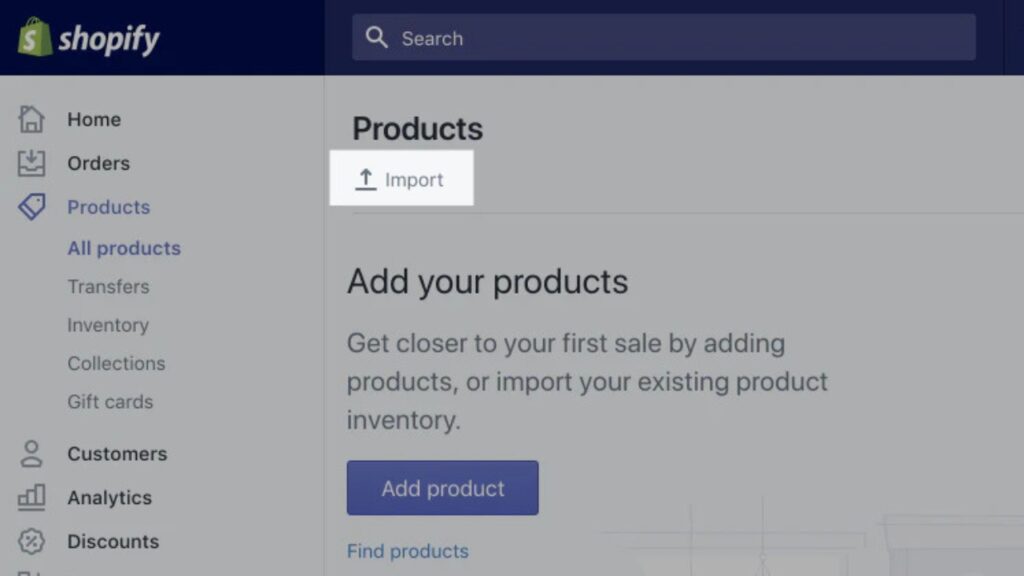
Another well-known ecommerce platform that has grown in prominence recently is Shopify. Follow these procedures to shopify bulk Product upload
1. Log into your Shopify Admin account at www.shopify.com to get start.
2. After entering, click Products in the menu on the left side of the screen. Go to the Products page and click the Import button (top right) adjacent to the Add Products button there to import products.
3. Drag the file into the pop-up window when it appears to start uploading your products to Shopify. We must first obtain the CSV file. By clicking the “Sample Product CSV File” link and adhering to the on-screen instructions to “Save” and “Save As,” you can download the example CSV file.
4. The CSV file can then be easily upload to Shopify. After selecting your file, press “Continue” to move on. Then, a sneak peek of the items that will be added to your stock ought to appear. To start the import process, just choose the Products to Import radio option.
5. If you need to import a large number of items, the process could take some time. The item should appear in your inventory right away after import.
6. Using this strategy is the best way to add several listings to your Shopify inventory. The same CSV file can be imported into a variety of online stores.
Best Practices For Product Management
To make sure that managing products is simple, you must follow the best practices for product management. It aids in customer service and inventory management, two of the most difficult elements of any organisation.
One of the key advantages of using the best product management techniques is that they can contribute to your overall performance as a proprietor of an ecommerce business. In order to concentrate on more strategic initiatives rather than just day-to-day operations, an organised approach can also help you understand what performs best for your company’s image.
1. Create A Plan
A thorough strategy that takes into account the goals and aspirations of your product is one of the finest ways to move rapidly without sacrificing quality. Your product vision is the core of what you intend to accomplish with it. Goals that have a deadline specify the advancement you hope to accomplish towards your long-term objective.
2. Take Your Customers’ Suggestions Into Account
The goals, vision, and requirements of your target audience should direct the creation of your product roadmap. By having internal discussions and interviewing users, you should proactively look for new ideas. Be careful to only take some of the criticism directed at you at face value.
3. Decide On The Main Project
These classifications might apply to your more strategic goals, like certain user stories and features. If you make the first effort to create these buckets, you can be certain that your selections in the future will thoroughly consider. Reevaluating the previously planned initiative should be your first step if you decide to change your route.
4. Set Wise Priorities
Making decisions about which features to prioritise can slow down development. To avoid this setback, let strategy decide what you should focus on in light of the current situation. You may be confident that your intended features will assist your broader business objectives if you use this technique of operating. A deeper comprehension will be advantageous to your team.
5. Teams Within Departments
Working with several groups—including sales, marketing, growth, layout, and support—is essential for delivering things rapidly that sell well. When working on products, product managers must collaborate with a variety of teams, but development is the most important. As a result, your development team can give you accurate time estimates for jobs.
Conclusion
For your online store in 2023, Tech2Globe as Ecommerce bulk Product Upload services Provider is the finest organisation to work with.










