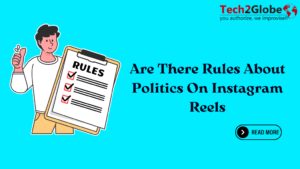Summary: For many, hacking Instagram accounts is starting to cause increasing worry. This is, thus, the moment for you to guarantee the security of your account by acting preventively. Discover why Instagram accounts get hacked, how to restore a hacked Instagram account, how to guard your account, and more on this blog.
Key Takeaways
- Hacking is a common threat that often occurs in various forms.
- You can keep your account safe by following best practices like keeping solid passwords and enabling two-factor authentication.
- You can spot signs that hackers compromise your account by receiving verification emails, being unable to log in, and seeing strange posts on your profile.
- Avoid weak credentials if you want to keep your account safe. Use password strength tools to check if your password is strong.
- Utilize Instagram’s security checkup feature and seek support from Instagram to recover your account if you suspect it has been hacked.
Whether your account has been hacked or not, you may have heard people around you, influencers, or content creators you follow mentioning, “My Instagram was hacked!” This might leave you wondering, “Is it common to get hacked on Instagram?”
With a total of over 2 billion users on Instagram, it’s easy to see how your account could be vulnerable to hacking. Did you know Instagram accounts are targeted more than any other online account? In fact, according to StationX, 85% of Instagram users have had their accounts compromised.
Moreover, there are a number of reasons why hackers hack accounts, such as distributing spam, scamming your followers for money, trying to steal their data, etc. So what steps can you take to guard against account hacking?
Is It Common to Get Hacked on Instagram?
If we talk about cyberattacks, nearly 4,000 new incidents occur every day. Instagram accounts are a frequent target for hackers and are often among the most affected social media platforms. Hackers use personal data, take over accounts for nefarious intent, or utilize them in phishing and spam activities. Securing accounts—personal or professional—especially if you are a content producer, influencer, or company owner, becomes more crucial as Instagram’s appeal keeps rising. Professionals can help you improve the security of your account.
Why is My Instagram Account Hacked?
We now know that hacking is a common issue, but why do hackers hunt for Instagram accounts? Hacking an Instagram account is not as simple as it looks, as it requires skills in social engineering, knowledge of various hacking tools, and the ability to exploit vulnerabilities in the platform.
Moreover, hackers often target accounts for reasons such as stealing personal information, gaining access to followers, or using accounts for spam and phishing attempts.
Some signs that can help you to identify that your Instagram account has been hacked:
- Instagram sends verification emails.
- Unable to login
- Strange posts on your profile
- Unauthorized account email change
- A suspicious login notice appears.
- Strange messages from your account to friends and followers
How to Protect Your Instagram Account from Hackers 2024
Check out these amazing tips to prevent hackers from accessing your Instagram.
- Choose a strong password
- Enable two-factor authentication
- Secure your email account
- Remove access from any suspicious third-party apps
1. Choose a strong password
Hacking and scam attempts are increasing because more people are making Instagram accounts. The main problem? No strong passwords. You should use auto-generated passwords and a password organizer to improve your protection. For this reason, you won’t need to remember hard passwords. With a password manager, you can access your passwords from any computer or phone, even when you’re not online.
Also, ensure that each of your accounts has its unique password. Hackers will only access some of your information if you use this method. Once you have a password, use a tool like “How Secure Is My Password” to see how strong it is. Finally, ensure that the texts you receive are real, and never give your password to someone you don’t know or trust.
2. Enable two-factor authentication
Using a two-factor login (2FA) makes your account even safer. Once it’s turned on, you must enter your password and a code sent to your phone or email when logging in. In other words, someone who knows your password will still be unable to access your account.
In Instagram, go to your profile, tap on the three horizontal lines in the upper right area, choose “Settings,” then “Security,” and finally “Two-Factor Authentication.” This will turn on 2FA. After that, set it up by following the on-screen instructions.
3. Secure your email account
Think about how your Instagram and other accounts link to your email. Access to one gives access to all. Therefore, use two-factor authentication or email encryption to safeguard your email. These simple barriers can help you keep hackers out of Instagram.
4. Remove access from any suspicious third-party apps
Many use Instagram to log in to other applications such as picture editing tools, gaming, and dating sites. However, these applications may still have access to your social network profile and account information, even if you last used them some time ago. If hackers breach their database, your information faces danger. This is why one should give much thought before allowing access to any outside app.
Go to your Instagram profile on a desktop computer, click the settings icon, and choose “Apps and Websites” to control these apps. You will find a list of applications you have access to here. Should you discover any dubious programs, you may quickly select “View and Edit” or “Revoke Access.”
Lastly, before you find yourself saying, “My Instagram was hacked!” follow all the above practices to stay safe from cyberattacks.
How do Instagram Accounts Get Hacked?
These are some common reasons for account hacking:
Weak credentials: Instagram always asks users who are signing in for the first time to use strong passwords, yet many of us opt for simple ones so we don’t forget them or choose something easy to remember. Due to this lack of complexity, cybercriminals can easily crack or guess these weak passwords.
Public data breach: Public data breaches happen when hackers leak credit card numbers and email addresses—sensitive data. If someone uses your Instagram password elsewhere, hackers can access multiple accounts.
Falling for a phishing scam
A cybercriminal’s goal with phishing scams is to trick victims into disclosing personal information by pretending to be someone else and creating a false sense of urgency. For example, in an Instagram phishing attack, the scammer might pose as an Instagram representative and urge you to log in to resolve an “urgent” issue. The message contains a link to a fake website mimicking Instagram’s login page. If you enter your credentials, the scammer gains access to your account for malicious purposes.
Instagram Security Checkup Feature
With Instagram’s Security Checkup tool, keeping your account safe is easier than ever. This tool gives you specific steps to improve security and keep your account safe from people who shouldn’t be able to use it.
Here is how to use the Instagram security checkup feature: Go to Instagram’s settings. Afterwards, go to “Security” and choose “Security Checkup.” The feature will show you how to check for unauthorized logins, review your account details, and change your recovery choices, such as your email or phone number. As an extra safety measure, you can also turn on two-factor identification.
How to Recover a Hacked Instagram Account?
If you think someone has taken access to your Instagram account, you may get it back by following these steps.
Step 1: Check Your Email Account for a Message from Instagram
If you get an email from Instagram at security@mail.instagram.com saying someone changes your email address, click the “revert this change” option in the message to undo it.
Step 2: Request a Login Link from Instagram
If other details, like your password, have changed, you can request a login link directly from Instagram. Here’s how:
On the login screen, tap “Forgot password” (on iOS) or “Get help logging in” (on Android).
Next, it will direct you to the “Trouble Logging In?” page on iOS or the “Login Help” page on Android.
Enter your email address and then tap “Send Login Link” and follow the on-screen instructions.
Step 3: Request a Security Code/Support
If you’re unable to recover your Instagram account with the previous steps, report your hacked account. On the “Help Us Recover Your Account” screen, choose “I can’t access this email or phone number,” fill in your details, and click “Request Support.”
Once you submit your request, Instagram’s Security Team will send an auto-response email asking you to verify your identity. It will ask one or two of these things:
- Instagram can ask for a snapshot of you holding a handwritten code paper.
- Please provide the email or phone number you signed up with, along with the type of device (iPhone, Android, iPad, or other).
Final Thoughts
Being cautious and careful is the only way to keep hackers from your Instagram account. Many Instagram users wonder, “Why is my Instagram account hacked?” This question usually comes up after a security breach, but knowing its causes can help keep it from happening again.
We understand how crucial it is to stay safe online. Therefore, remember these tips, and you’ll be well on your way to protecting your Instagram account.
Contact our experts to learn about our SMO services and how we can help protect your account.