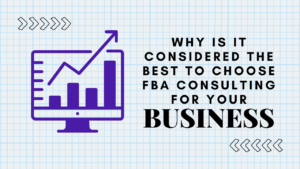Amazon Posts gives sellers the power to market their products and brands in creative ways. Companies can distinguish their brands from the competition and boost sales by concentrating on the flaws of rivals. Amazon sellers are always seeking ways to employ the best marketing techniques in order to generate traffic, increase sales, and improve their ranking. The success of social media in promoting brands and products through carefully curated, image-driven feeds served as the basis for Amazon’s posts.
Why Participate If Amazon Posts Feeds, Anyway?
1. Create An Individual Brand Image: Through posts, you can now create an individual brand identity, authority, and trust.
2. Create A Brand Culture: You can use any strategy you like to promote your products, from using inspirational content and influencer photographs to cross-posting about other goods.
3. Unlimited Posting: There is no limit to the number of posts you can upload for your business, making this a quick way to improve customer perceptions of your goods.
4. Target The Customers Of Your Competitors: The finest feature of Amazon Posts is that all of your posts will be viewed by the customers of your competitors, helping you to reach your target audience. Vendors don’t currently have any other choices.
5. Shoppable Posts: Unlike other social media platforms, this one allows users to browse a carousel of Posts that all point to the brand’s product page and provide users with the option to make a purchase.
Where Can You Find Posts on Amazon?
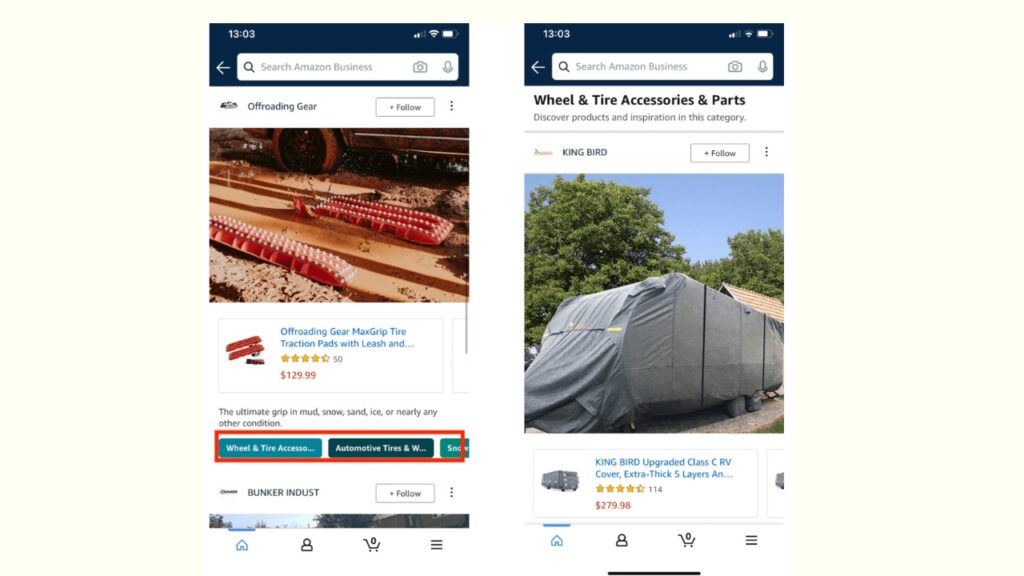
One of four places is available for customers to view an Amazon Post:
1. Detail Page Carousel: an amazon consulting agency always has a plan to have a detailed page carousel This carousel will show up on every listing page for a brand if Posts are enabled for that brand. It’s right above the Questions section and shows up to 10 related posts at a time.
2. Brand Feeds: Clicking the name of the business in the Detail Page Carousel will take you to the brand’s feed. This vertically scrollable part shows the posts that the brand has written. Here, you can read the full post caption and see the categories to which the highlighted item belongs.
3. Category Feeds: You can view all related posts that are by-products of a particular category by choosing the category of a post from the Brand Feed or the Related Feed.
4. Related Feeds: When you click on a picture or the “See More” part of a post on the Detail Page Carousel, you’ll view all the information of a post together with all related posts (by various businesses) in a vertical scroll mode. Unlike other Social Media sites, Amazon Posts make it easy to buy the product that is being highlight. Just select “Display Products” from the menu that appears when an entry is highlighted in Brand Feeds, Category Feeds, or Similar Feeds.
Amazon Provides You With Best Practices
The success or failure of Posts will ultimately depend on how Amazon customers use the site. If they do, it’s critical to optimise postings for performance.
1. Post Frequently Each Day: As Posts is a new platform, there aren’t yet any defined guidelines for what does and doesn’t work. Because of this, the more articles you produce, the more people read them, and the more you learn about what makes your company successful.
2. Use High-Quality Images: Like with any post on social media, photographs are what initially attract people’s eyes and persuade them to pause and read. To create a strong brand story, use a variety of images, such as candid and lifestyle pictures.
Conclusion
Tech2Globe is the best Amazon consultant in the industry that you can look for your business right away.